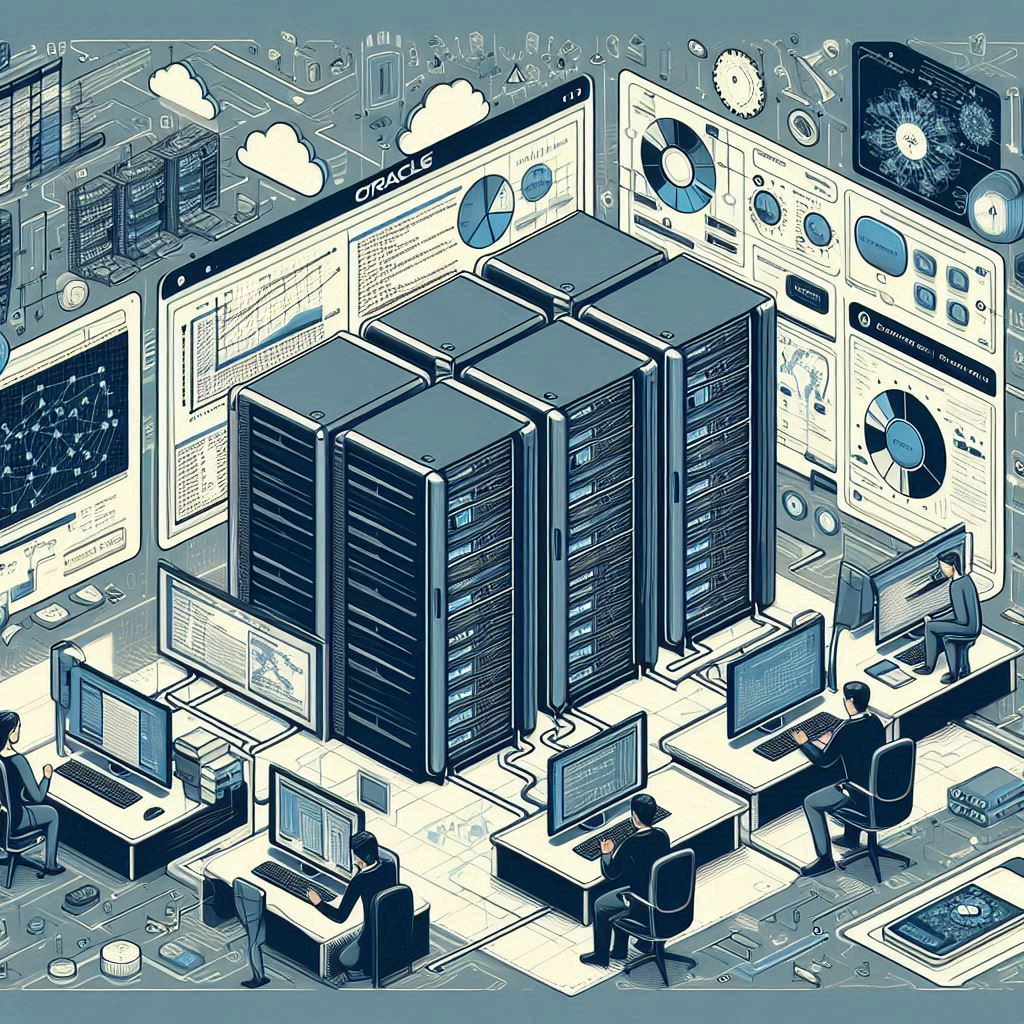Introduction:
The Oracle Solaris 11 System Administration Ed6 Training Course is designed to provide participants with the skills and knowledge required to efficiently manage Oracle Solaris 11 operating systems. Solaris 11, known for its robustness, scalability, and advanced security features, plays a critical role in enterprise environments, particularly in supporting cloud infrastructure and mission-critical applications.
This course covers a wide range of administrative tasks, including system installation, user and network management, virtualization with zones, and performance optimization. Participants will learn to use essential tools such as the Service Management Facility (SMF) and Image Packaging System (IPS), as well as advanced features like ZFS snapshots for backup and recovery.
Objectives:
- Understand the Core Architecture of Oracle Solaris 11
- Learn the structure, components, and key features of Solaris 11 for efficient system management.
- Perform System Installation and Configuration
- Install Oracle Solaris 11 and configure essential services, networking, and storage.
- Manage Users, Groups, and File Systems
- Create and administer user accounts, groups, and control file system access.
- Administer Networking and Security
- Configure network interfaces, manage firewalls, and implement security policies.
- Monitor and Optimize System Performance
- Use performance monitoring tools to ensure system reliability and efficiency.
- Implement Virtualization with Zones
- Create, configure, and manage Solaris Zones for system virtualization and resource management.
- Prepare for Oracle Solaris Certification
- Practice hands-on tasks and exercises aligned with certification requirements to build exam readiness.
Course Outline:
Installing Oracle Solaris 11 Operating System
- Planning for Oracle Solaris 11 OS installation
- Installing Oracle Solaris 11 OS Using the Text Installer
- Installing Oracle Solaris 11 OS by Using the Live Media Installer
- Introduction to Oracle Solaris 11 OS
- Verifying the OS Installation
Managing Boot and Shutdown of Systems
- Shut down a system
- Boot an x86-based system
- Boot a SPARC-based system
- Analyze the boot design and boot process
Administering Services by Using SMF
- Describing SMF and its components
- Administering SMF Services
Administering Software Packages by Using IPS and Managing Boot Environments
- Describing IPS, its components, and interfaces
- Managing Signed Packages and Package Properties
- Updating the OS by using IPS
- Describe the use of IPS in packaging the Oracle Solaris OS
- Managing Package Publishers
- Configuring an IPS Client to Access the Local IPS Repository
- Managing Software Packages
- Manage boot environments
Managing Data by Using ZFS
- Administering ZFS File Systems
- Introducing ZFS
- Administering ZFS Snapshots and Clones
- Administering ZFS Properties
- Administering ZFS Storage Pools
Administering the Network
- Verifying the Network Operations
- Administering a Network Interface
- Managing Resources on the Virtual Network
- Administering Profile-Based Network Configuration
- Administering Datalink Configuration
- Configuring a Virtual Network
- Reviewing Networking Fundamentals
Administering Oracle Solaris Zones
- Determining an Oracle Solaris Zone Configuration
- Introducing Oracle Solaris Zones
- Configuring an Oracle Solaris Zone
Controlling Access to Systems and Files
- Controlling Access to Files
- Securing Access to Remote Host
- Controlling Access to Systems
Administering User Accounts
- Maintaining User Accounts
- Getting Started with the User Administration
- Configuring User Disk Quotas
- Setting Up User Accounts
Managing System Processes and System Tasks
- Scheduling System Administration Tasks
- Managing System Processes